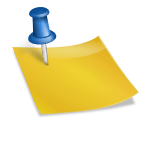DesignEvo is a free online logo maker with 3000+ templates to choose from and customize – the templates can be edited heavily or just enough to insert your own text. It also has millions of icons, 100+ fonts, the ability to add shapes and work with them, and is an easy and free (did I say free already?) way to quickly and professionally make your own logos.
Zella from PearlMountain Limited (a company that creates graphics and photo software for multiple devices – check ’em out) asked if I would like to review their free online logo maker, DesignEvo.
As I haven’t done too many computer-related reviews lately and the website looks amazingly interesting I decided to go ahead.
The first thing you notice on the DesignEvo Website is the wealth of information about the logo maker, the process, and examples. The page is organized well, and the scrollable design puts everything on one page for your initial perusal, some sub-pages for specific examples and items.
There’s some quick descriptions at the top, which you see right away, and mentions that the logo maker is free with many templates to choose from and below that is an excellent, well-done video covering a whole logo design from beginning to end. It’s worth watching this right off the bat to see the power of the creation process here, as well as how easy it is to use. And I think another factor here of mention pertaining to the video is that it illustrates the straight-forward process that would allow a person with competent computer- and online-skills to sit down at the logo creator and immediately be comfortable with working with it, and likely need little instruction or help. Though the option to do a tutorial cames up at one point when I first started.
Further down is a searchable database of premade designs that you can look at, and select from once you start your design, below that is a quick explanation of some reasons to choose DesignEvo, clickable examples of various things that you might use the logo for (these are clickable with a little help on how to carry out a design for that particular purpose), some more descriptions and example screenshots, and some testimonials.
I think you’ll see right away that the introductory landing page is indicative of the work put into the entire logo design site.
There are multiple places on the homepage that takes you directly into making a logo. Clicking on one takes you (after a short moment) into a search page with some popular templates. Over on the top right you can also click “Start From Scratch” if you don’t want to use one of the searchable premade templates as a base.
 For the first part of this review I decided I would use a template as if I were creating a logo for a trails and hiking page, like my own website Northern NY Trails page (which right now actually doesn’t have a logo).
For the first part of this review I decided I would use a template as if I were creating a logo for a trails and hiking page, like my own website Northern NY Trails page (which right now actually doesn’t have a logo).
Clicking through categories over on the left brought me up some possible candidates, quite a wealth in fact with a couple of pages worth of potential matches. The logos obviously have had a lot of work put into them – they have descriptive clip art, are not overly complex, and look like a good base to work from or just use as-is. And there are a ton of them, with a lot of variety here.
Next I used the keyword search (over on the left right above the categories) for the keyword “hiking” and found a nice template to work with.
Below is a bit of the error and proofing provided – in this case my title and description can clearly be seen to be too long for a nice little logo.

And this is where the ease and power of this website comes in. I, having never used the site before, was able to quickly and without very much thought edit all aspect of the design – including tweaking the title and description.
This ease of use continued with the ability to manipulate the graphic in various ways, including color and opacity, and place it by simple clicks and mouse drags. You can also add more icons (millions here) as well as many shapes, banners, lines, symbols, and select fonts and font art, you name it… And everything is customizable and editable including the background and overall format. Though you can’t add external clip art or shapes, only from the library of objects included.
There’s even the ability to use layers – prioritizing and bringing forward or back various components, whatever they may be. And of course there is an undo and redo, which is integral when working with graphics – at least for me. Making slight or major changes and being able to step back and forth between two choices is great.
And you can switch templates mid-stream if you like. If you switch, at this time and at a few other points during the use of the site it will ask you if you want to overwrite the current design as needed so you are not overwriting something you have worked on as there is no way to save design mid-process.
The site’s underlying software is flawless – dragging and dropping, manipulation of graphics and text. There are no pauses or other slow-downs, everything is previewed in real-time. You will quickly forget that you are using a webpage versus a piece of graphics design software.
It’s amazingly fluid and seamless to use all aspect of the design process here, it should seem natural for anyone who uses graphics programs, computers in general, and the Internet. Really this is what websites should be like, especially utility and graphic websites – there shouldn’t be so much complexity that you can’t just sit down and start using it.

At any point in the process the Preview button (top right) brings up clever previews of the design as it would look on business cards, letterheads, a t-shirt, website, etc. If you’ve ever designed a logo before you’ll appreciate that what sometimes looks good on your monitor or even on your website doesn’t necessarily look spectacular on or in other media.

When done a click of the Download button brings you to a screen asking you to give DesignEvo credit for the design with a simple share on a social media site of your choosing and a bit of code to attribute them on your website.
That’s just fair it seems – for providing a free logo service like this.
Then it’s just a matter of downloading a zipped file, which includes your design in a few standard formats – of which can then could be resized, cropped, or further edited externally if needed.
You can also go back to your design, tweak it, edit it, and re-download it as needed.
Of course, once you leave the site the design is gone (except for the saved zip file of the graphic output of course).
The process is similar – click the “Make a Free Logo” button but instead of searching and perusing for a template you click the “Start from Scratch” button in the top right of the screen and are taken to the project page identical to the one that you see when you pick a template but – obviously – the logo creation area is a totally blank canvas.
that you see when you pick a template but – obviously – the logo creation area is a totally blank canvas.
If you change your mind they’ve thought of this too; you can just click the templates button and select one.
For this I decided to create a logo as if for a biking group (like my JeffCoBiking Facebook club). It must be good enough for a website logo, business cards, and signs – unlike the trail’s page design that just needed to look good on a website banner.
I just chose ‘bike’ as a search, which gave me a multitude of choices. I selected a simple stylized icon to work with.
Again, you have the same options for any aspect of your logo here as are available for the templates – you just have to pick the elements to add yourself instead of working with the pre-selected ones (though when using a template you can replace them as desired also).
Because of the many choices you may have to restrain yourself from going crazy here if creating logos is new to you – remember when making a logo it should be straightforward and recognizable, and not overly complex; neither in the individual parts of it nor in the overall design.
Here is where some of the finer points of this online logo maker come into play – like being able to precisely move elements of your design using the mouse or pixel-by-pixel using the keyboard. There’s also a handy ability to zoom or zoom out the entire design (as well as change its actual overall size) and things like a dot grid for reference and alignment of elements in your logo.
A quick add of a badge for background for the bike clip art, some size changes and color tweaking (there’s even gradient color designs) , and some fancy text (many options and pre-made font styles to choose from or change) – and in a few minutes time I had a cool little logo that I could preview for various printing and display options, and save to my hard drive.
As expected for a new, free service like this there are a few downsides.
One being that you can not add your own icons, shapes, fonts, etc – and must work with what is included – which is a heck of a lot. You also can not save any design and go back and edit it (you can only save/export the finished product). And an option to create an account on the site really has no purpose at the moment.
But Zella from PearlMountain Limited, the company who created this, tells me that a save design project in the cloud and other advanced features will be available at a later stage. I also wonder if there are plans for a desktop or pay version with even more features and options.
All in all, DesignEvo is a pretty amazing little free service and website, with features that you would find it stand-alone software, or at the very least a pay online creator website. It’s easy for the beginner to learn if they have any computer skills at all, and has enough features to make even someone used to working with graphics appreciate the easy and quick workflow and options available for moderate logo design.
The output logos you create from it are excellent, professional, and look like custom jobs if you put a little work into what you create.
DesignEvo Free Online Custom Logo Maker – definitely worth checking out.