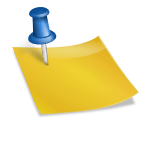Disable ‘UAC is off’ Security Center Reminder II – doesn’t work!
A couple of people e-mailed me after my last entry, saying “Hey, your hack for turning off the Security Center reminder for a disabled UAC didn’t work.”
Uhm, yea, sorry – for me it worked after one reset but not after another (after I installed some other software and needed to reset).
A little extra digging seems to point toward the abbreviation “AUC” not always meaning “User Account Control”, so the entry I thought I had found wasn’t referring to the correct thing after all.
Sorry, the general consensus so far is that if you disable UAC then your Security Center is always going to show red. The only thing to do is live with it until a hack comes along for it, or turn it off completely – which is what I did. I disabled it directly in SERVICES as well as turned it off via its own applet.

Opinions and Advice II
An e-mail from an old friend/customer about my entry (didn’t even know he reads this) – apologizing for jokingly “criticizing” (his word) that my pathway from my driveway to the house had a few inches of snow in it. (BTW, my response was something like – “Dude, then don’t wear sneakers in winter time!”)
I hope that my previous entry didn’t come across seeming that I don’t welcome opinions and advice from anyone. I have no problem with people giving me advice or their opinions. That’s one of the ways we learn things, both from strangers as well as friends and family.
My point is that I get peeved when someone’s opinion is presented as indisputable fact and the person gets pissed when I don’t take their advice or when I even question (GASP!) them about it, when the advice is unwarranted or obviously unwelcome, or when rudeness is coached in “a person’s opinion” or their supposed “honesty” (the latter seems to be used as a great excuse for rudeness and lack of civility in general), or when someone wants their opinion known to you but won’t say it to your face – resorting to games. The latter is low, very low.
So, to sum it up- don’t hesitate to give me your opinion or advice if you think it is warranted; just don’t necessarily expect me to take it.

Remote & Voice-Activated Camera Picture Taking
Anyway, on to other things…
My previous digital camera had a number of pieces of software, third-party of course, that would allow things like computer-controlled picture-taking.
My new Canon has this as a feature of some software (ZoomBrowser I think it’s called, a moderately good and feature-filled piece of software for being stock) that comes with it (as a side note – this particular extra, interestingly enough, only works when you connect the camera through a USB 2.0 port, not 1.0 or 1.1 – don’t know why. I have both on my computer).
And also there is a piece of (free) software for Canon’s that allows this feature too – http://chdk.wikia.com/wiki/
This is some incredible-looking software, allowing many features your camera might not already have to be added, mostly in the form of scripts. Basically, Canon made it possible for the camera to boot additional software stored on your memory card. And if your Canon supports this you can get the software from this wiki to do it. Almost unlimited possibilities.
Anyway, I haven’t tried this latter software as yet but a quick experimentation with the additional stock software allows this quite easily. I hooked the camera up to my laptop, set it in the other room, and remotely accessed it to take some pics – just for the geeky fun of it.
With my previous camera I occasionally used the computer-control to take very precise pics; like when even touching the camera might throw off its position or when I needed to use both my hands to hold something in place for a shot but I didn’t know how long it would take to get in place, thus the timer wouldn’t work for it. In the latter case I’d use some voice-activated software like Voicenet and set it up to press the space bar when I told it to. A few times I was doing some 360 shots of items, or stop-motion for a customer or something, and just saying “take pic” after each movement was a lot easier.
Worked well and should be able to do it with this camera using one of the afore-mentioned softwares.