In this blog posting I am going to display some photos of various devices that connect to the Nexus 7 through the USB Host Mode OTG Cable that I bought from Amazon, and that work just fine for me.
Your results may vary and, as always; if you have any concerns about plugging something into your Nexus then don’t do it.
Especially remember to never plug anything into it that needs to draw a lot of power, like portable harddrives. Make sure they are either self-powered or that they use a self- or externally-powered USB hub (on a side note – some USB hubs may not work in general, whether powered or unpowered).
You’ll also note that I am using a tablet stand in these photos, a very useful thing to have. The one I have was made for an iPad. I acquired this for a few a few bucks into a Five Below store – sometimes you can find the best stuff in the local cheap-stuff store, never doubt it.
The stand folds up into a small space for easy transport, has rubber feet, and the third leg splits into two parts for both a high angle of view, as well as a lower angle. The little tabs to hold the tablet on it are long enough to hold the Nexus even with the thick gel armored Bobj Rugged Case. There are some close-up pics of it at the end of the group of photos on this page.

My Canon Rebel EOS connected to the tablet via the OTG cable, the Nexus is displaying pictures from the camera in Gallery, using Stickmount (found it in Google Play, Nexus must be rooted). These can easily to imported and edited on the Nexus.

A regular USB mouse plugged into the OTG cable.
Note that the pointer automatically appears on the screen when the mouse is plugged in.
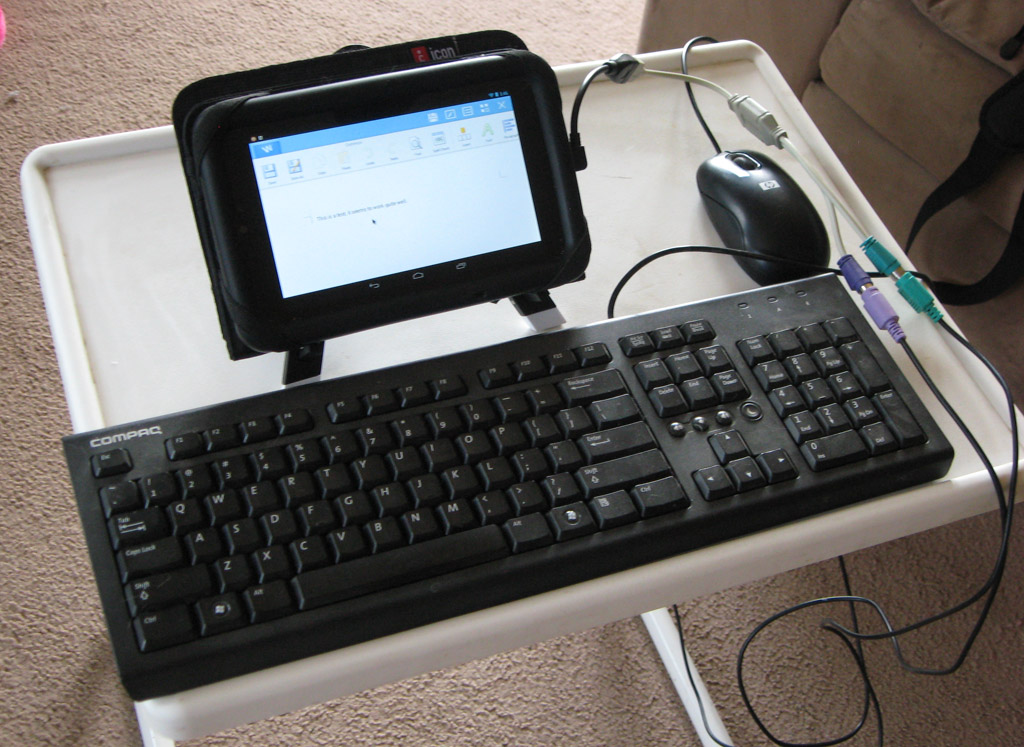
Old-school PS/2 mouse and PS/2 keyboard plugged in via the OTG cable and a double USB-to-PS2 converter.
Mouse pointer appears on-screen and external keyboard activates, onscreen keyboard does not appear.

8 Gig thumbdrive attached, ES File Manager displaying files from it.

This cheap wireless USB mouse works just fine too. This is a regular wireless mouse with a low profile dongle, it is not Bluetooth.
Also note that in this picture I rotated the Nexus so that the USB port is on the opposite side and thus the OTG cable points/hangs down in a more convenient way. The Nexus of course auto-rotates the screen (if you have the option turned on for this).

Large capacity harddrive in self-powered All-in-1 SATA HD dock plugged in.
(File manager on the screen is not displaying HD contents)

The Nexus connected to Apple iPod Touch 4, easily transfers data.
Yea, I know – blasphemy. But they play well together just fine.

Connected to cellphone.
Don’t want to leave it plugged in long – looks like it’s trying to charge the phone.

Connected to a Sansa Clip + MP3 player, ES File Explorer on the screen showing contents of the player. Unfortunately it would show the directories but no MP3’s.

Top, right – USB-to-Double-PS/2 converter.
Top, middle – Cheap iPad stand I picked up from Five Below store, folder for storage.
Top, left – Nexus 7 of course!
Bottom, left – OTG cable.
Bottom, middle and right – micro and mini USB cables.

A close-up of cheap iPad stand I picked up from Five Below store. Two levels of third leg; higher and lower.
[dropshadowbox align=”center” effect=”lifted-both” width=”350px” height=”” background_color=”#ffffff” border_width=”1″ border_color=”#dddddd” ]Other Nexus 7 Articles from the Random Bits & Bytes Blog[/dropshadowbox]
![]() Google Nexus 7 Review, Bobj Rugged Case, amFilm Premium Screen Protector Film, Fav Apps
Google Nexus 7 Review, Bobj Rugged Case, amFilm Premium Screen Protector Film, Fav Apps
![]() Review – FlexiShield Wave Case for The Google Nexus 7 from MobileFun
Review – FlexiShield Wave Case for The Google Nexus 7 from MobileFun














